This guide will show you how to identify model number and serial number on your Mac, iPad and iPhone.
MacBook Model and Serial Number
Get your MacBook and turn it on its back, like you see in the picture below.
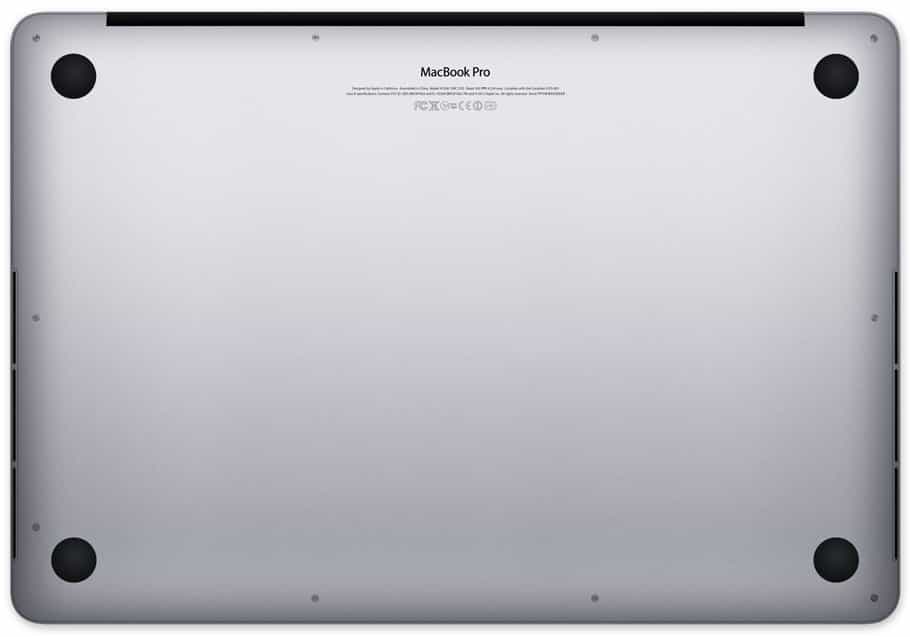

You will see a serial of text, as displayed in the zoomed-in picture above.
You will find a text on the back that says "Serial Number". In the MacBook below, the serial number is the long number "C02LJMNHFD57".

Please note, it can sometimes be hard to read the serial number as the text is tiny. I normally take a picture of the serial number with my phone and then zoom in on the picture to read it. If you struggle to read the serial number, you can always email the picture of the serial number and we can help you identify it.
If your Mac display is working, you click on the Apple icon, and then click "About This Mac" and you will see the window below with the Mac serial number.

iPad Model and Serial Number
You will also find the serial number and model number on the back of the iPad hardware. The picture below shows you where to find your iPad model number and serial number.

You can also get the serial number of your iPad by going to the settings if your iPads display is working. Go to settings, select About, and you will see the iPad serial number displayed in the iPad settings screenshot below.

iPhone Model and Serial Number
You won’t find the iPhone serial number on the back of the iPhone. However, you will find the iPhone model number (and IMEI number) on the back, as you see in the picture below. We only need the model number for the iPhone and iPad.


If your iPhone display is working, you can find the serial number by going to Settings > General > About - as shown in the iPhone screenshots below. If you also have the original iPhone box, you will find the iPhone serial number and IMEI number written on the back, as shown in the picture below.

iMac Model and Serial Number
On the iMac, you will find the serial number by clicking on the Apple icon, and then click "About This Mac" and you will see the window below with the Mac serial number.

However, you may find it hard to find your iMac serial number if your iMac screen is broken. This is because the serial number on an iMac is hidden away. You will find your iMac serial number by looking at the underside of your iMacs feet. The picture or diagram below will help you identify your iMac serial number.

Please contact us by email or phone if you have trouble identifying your Mac, iPad or iPhone. We are more than happy to help. Good luck.





